If You are stuck in safe mode in windows and don't know how to disable the safe mode in windows 10 I can Help You it is very easy to disable the safe mode don't worry your data will be safe Just follow these steps.
Steps
- Click the Win + R key from Your key Board. you will see an input box that will open.
- Type here MSConfig and Hit the Enter Button. After hit the Enter Button A Dialog Box will open on your screen its name is System Configuration.

- Select the boot Option from the System Configuration dialog.
- Uncheck the Safe boot.
- The final Step clicks On apply and then click ok.
- After this, a dialog box will open on Your screen click on restart now.

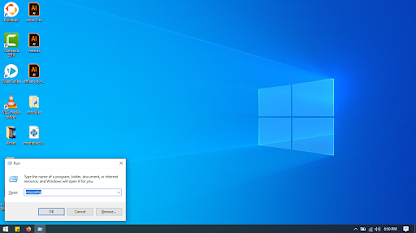

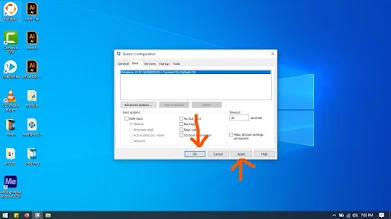
Comments
Post a Comment